Plans & Pricing
About Gavel
Careers
Product Wishlist
So, you're creating document automation workflows, but you still need some of Microsoft Word's functions, including numbering discovery and pleadings in Microsoft Word? Documate can help. Here's how you can create automatic numbering in word for your discovery responses:

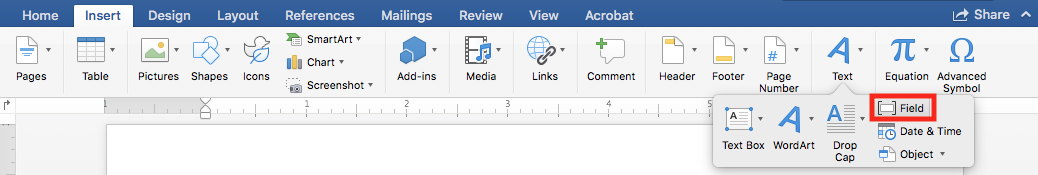

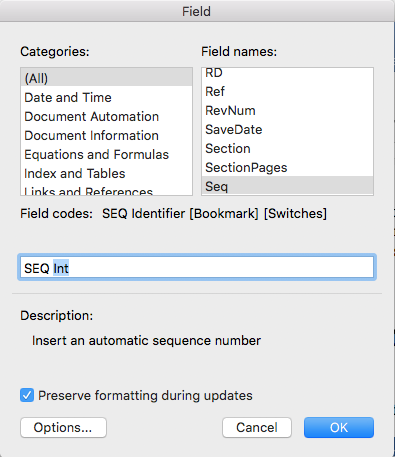


Documate is a document automation software company that allows you to take your templates and forms (in Microsoft Word or PDF) and turn them into intelligent workflows. You can take advantage of numbering pleadings, contracts, and discovery in Microsoft Word when you select your conditional paragraphs and phrases.
Need help with any other functions while you're automating, including numbering discovery in Microsoft Word or any more complex automation needs? Reach out at [email protected] or use the live chat button on www.documate.org or have one of our document automation specialists help you.
Sign up for our newsletter to get product updates, exclusive client interviews, and more.